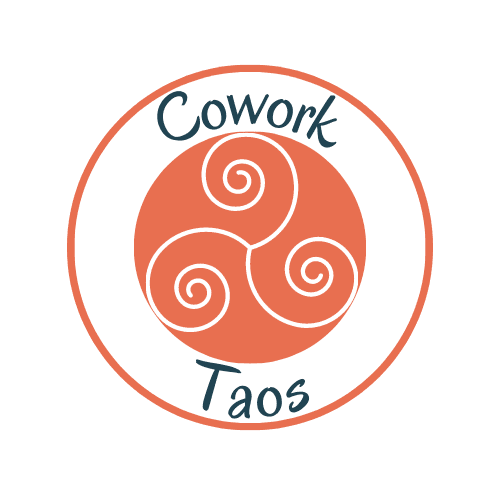Frequently Asked Questions
Cowork Taos delivers a unique experience from other Coworking venues. Our space is built for the professional digital nomad looking for a supportive constructive environment. In support of this we have set Codes of Conduct, built specific spaces for meetings and phone calls, and even modified the architecture of our office to meet this specific need. Still, we do get lots of questions so we thought we would throw them out here for all to peruse.
We are in El Prado, New Mexico just a few miles north of Taos Plaza. If you google map our name, you will find us. Located in the same building as Taos Crating. To find our specific suite, drive around the back of the building. We are located on the Northeast corner (facing the mountain).
Yes. We have limited space. To ensure all members have a productive work environment, we limit the number of members that can join.
There are different levels (Private Office, Dedicated Desk, Access Pass, etc.) of membership. With limited space comes limited availability of different space options. If the type of space you are interested in is currently full, you can either join as a member under a different space level or you can join the waitlist for the space you desire.
Active Members of Cowork Taos will be provided first option to reserve newly available spaces. If no active member is interested in the open space, then non-members that have completed the Waitlist form will be notified of the availability.
If no-one on the waitlist is interested, then the space will be made available to the public to reserve.
No long term contracts or leases. Cowork Taos is a membership organization. Membership is provided on a month to month basis. You may cancel your membership at the end of the month.
We allow one alternate user to be assigned to your space. The alternate user must also sign our membership agreement and agree to the Cowork Taos Code of Conduct. This privilege is intended for partners (either personal or business). There are a few things to note about allowing Alternate Users to use your space:
- You may designate one Alternate User. You may change the Alternate User once per year.
- The Primary User is responsible for the actions of the Alternate User.
- If either user breaks the Membership Agreement or Code of Conduct, then the primary user's membership may be canceled.
- Only one user may be in Cowork Taos at any time. If both users need to be on-premises at the same time then either book the conference room or purchase an Access Pass for the day.
- Cowork Taos may, in the future choose to adjust, modify, revoke or charge for this privilege.
Cowork Taos is open 24/7 for multi-day/monthly membership levels (Private Office, Dedicated Desk, Open Desk) and open from 8am-5pm Monday - Friday for Day-Use members.
Membership is month to month with no long term contracts. Your membership will renew on the 1st of each month. Cancelations made prior to the end of the month will terminate on the last day of that month. You can cancel your membership through the Membership Portal.
Yes, but there are limitations to this. Cowork Taos is a shared work environment. People join Cowork Taos to get away from the high traffic, high noise environment of a coffee shop or restaurant. This privilege is designed for the occasional stop over quick discussion, lunch, etc.. If you need to have a meeting with a non-member then you should schedule time in the Conference Room. If you have a guest or family member that comes over regularly to get work done, either independently or jointly, then they should purchase an Access Pass membership.
Cowork Taos utilizes a front door automated locking systems, door cameras and internal cameras (strategically located to view the space without affecting coworker privacy). The front door locking system allows members to easily access the space without the need to remember codes, keep up with keys or wait on someone to let them in. The system is called Lockly and uses a smartphone app to lock and unlock the door when the user needs it. You can download the app using the links below. Users and members will then be authorized through Cowork Taos administration system.